PDF View
New in Alfred 5.5
The PDF View object allows you to view PDFs inside Alfred by passing in a valid file path.
Using the PDF View
Pass in a file from another workflow object or Universal Action to browse in the PDF View.
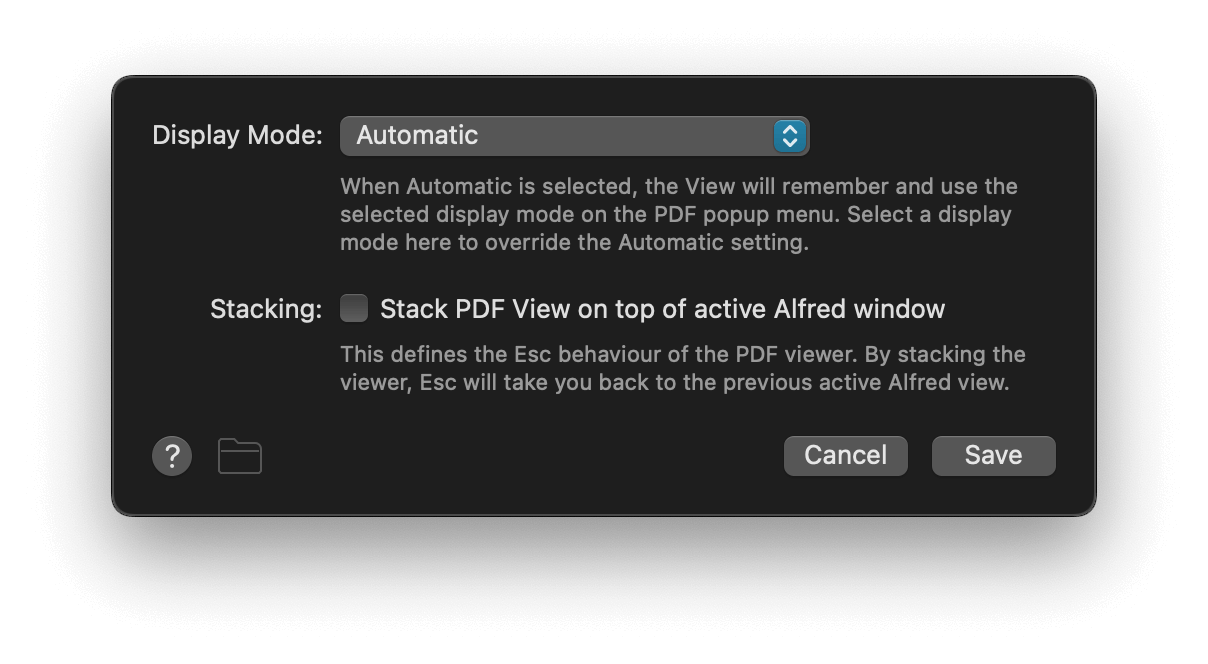
You can select and copy text, and change the page display via the right-click context menu, or by choosing the Display Mode in the configuration options.
Stacking the PDF View on top of the active Alfred window means that you'll be able to use Esc to return to the previous Alfred window.

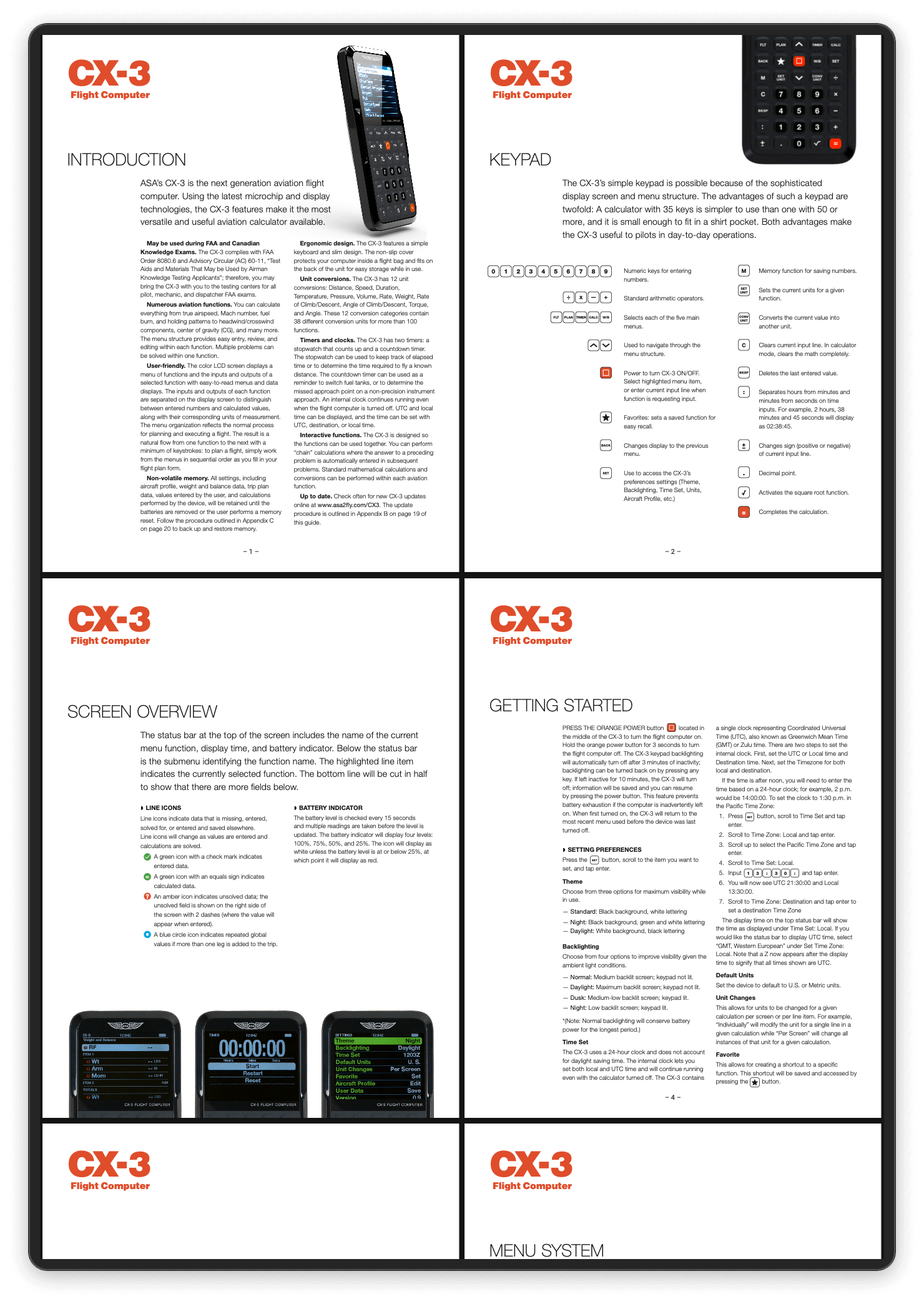
Several keyboard shortcuts are available in this view:
- ⌘+ Zoom in
- ⌘- Zoom out
- ⌘9 Zoom to fit
- fn↓ Next Page
- fn↑ Previous Page
- ⌘0 Toggle maximum height

