Alfred 3.6 Released: Improvements to Bookmarks, Snippets, Clipboard and more
Alfred 3.6 was released yesterday, and brings improvements to the new Bookmarks feature, as well as to Snippets and Clipboard search, File Navigation, Workflows and more!
Improved Chrome Bookmarks Support
We've improved discovery of profiles in Chrome, and you can now choose a profile on each individual Mac (e.g. if you have a work and home Chrome profile).
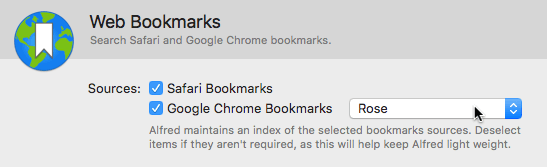
The bookmarks search is now more flexible, so that words contained in the bookmark itself or its bookmarks folder are matched in any order.
Text Expansion, Snippets and Clipboard improvements
We've added a new Matching option to the Snippets and Text Expansion feature, allowing you to choose to include the contents of your snippets in the Snippet Viewer and from the Snippet keyword.
This option makes it easier to find the relevant snippet, even if you don't recall the name or keyword you've set for it. To use this broader search, enable it in Features > Snippets.
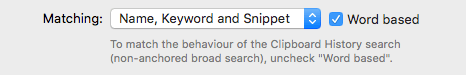
Toggling File Navigation Preview
You can now collapse the right panel in the File System Navigation, allowing you to view longer file titles instead of previewing the file on the right.
While the full name of the selected file is shown at the bottom of the File Navigation window, it can sometimes be more convenient to see long titles for all files.
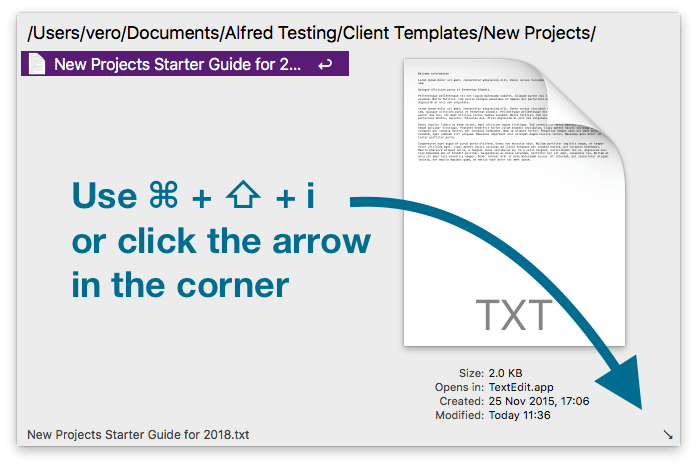
Use Cmd + Shift + i while File Navigation is showing, or click the arrow in the bottom right to show/hide the Preview panel.
A whole lot more improvements and fixes
As ever, there's more to this release than we can cover in this post, so take a look at the change log to see the full list of changes in this release.
It's been amazing hearing and seeing all of the ways Alfred has helped you boost your productivity, so if you're on Twitter, say hi at @alfredapp and share your favourite uses. :)

