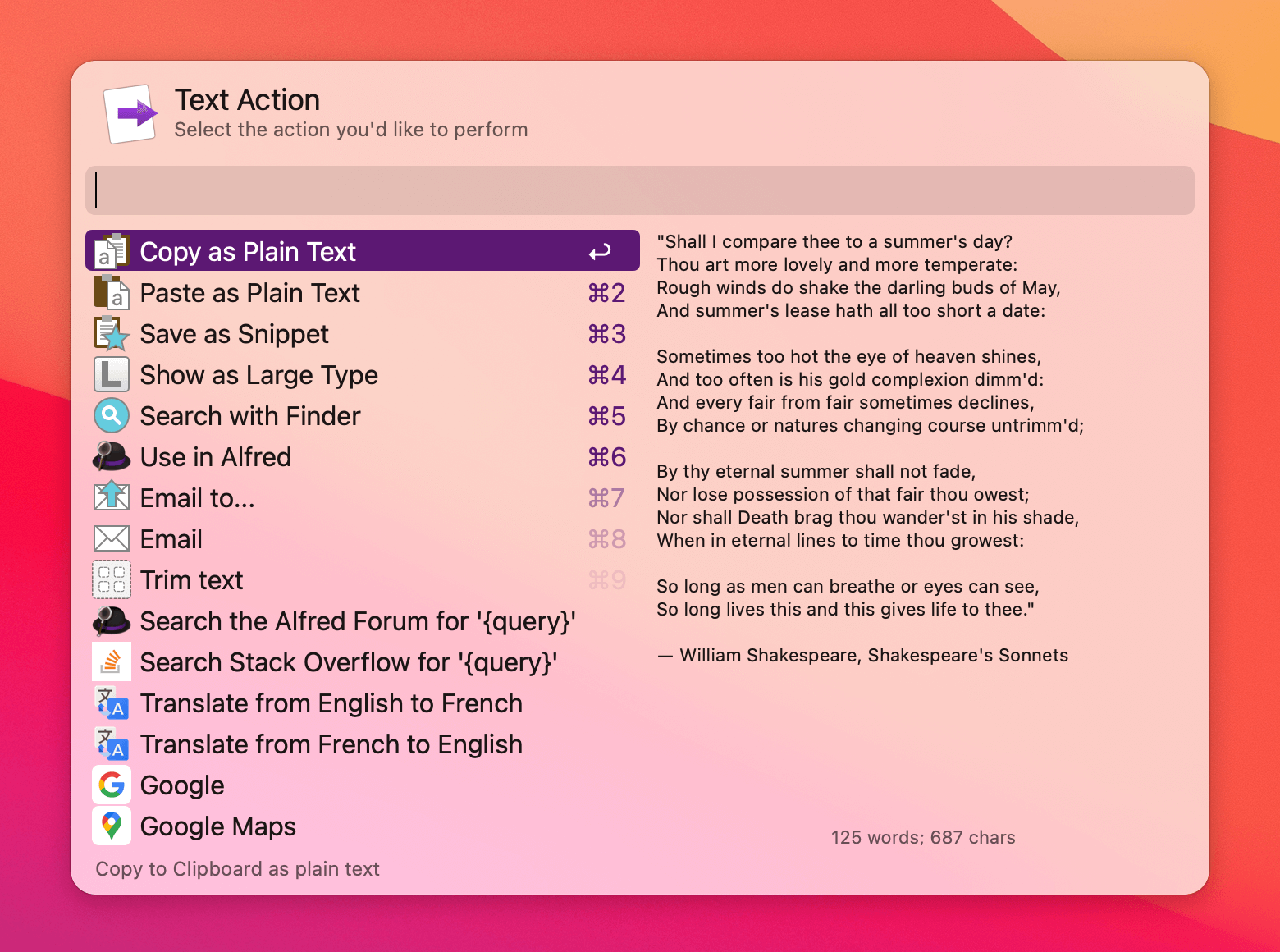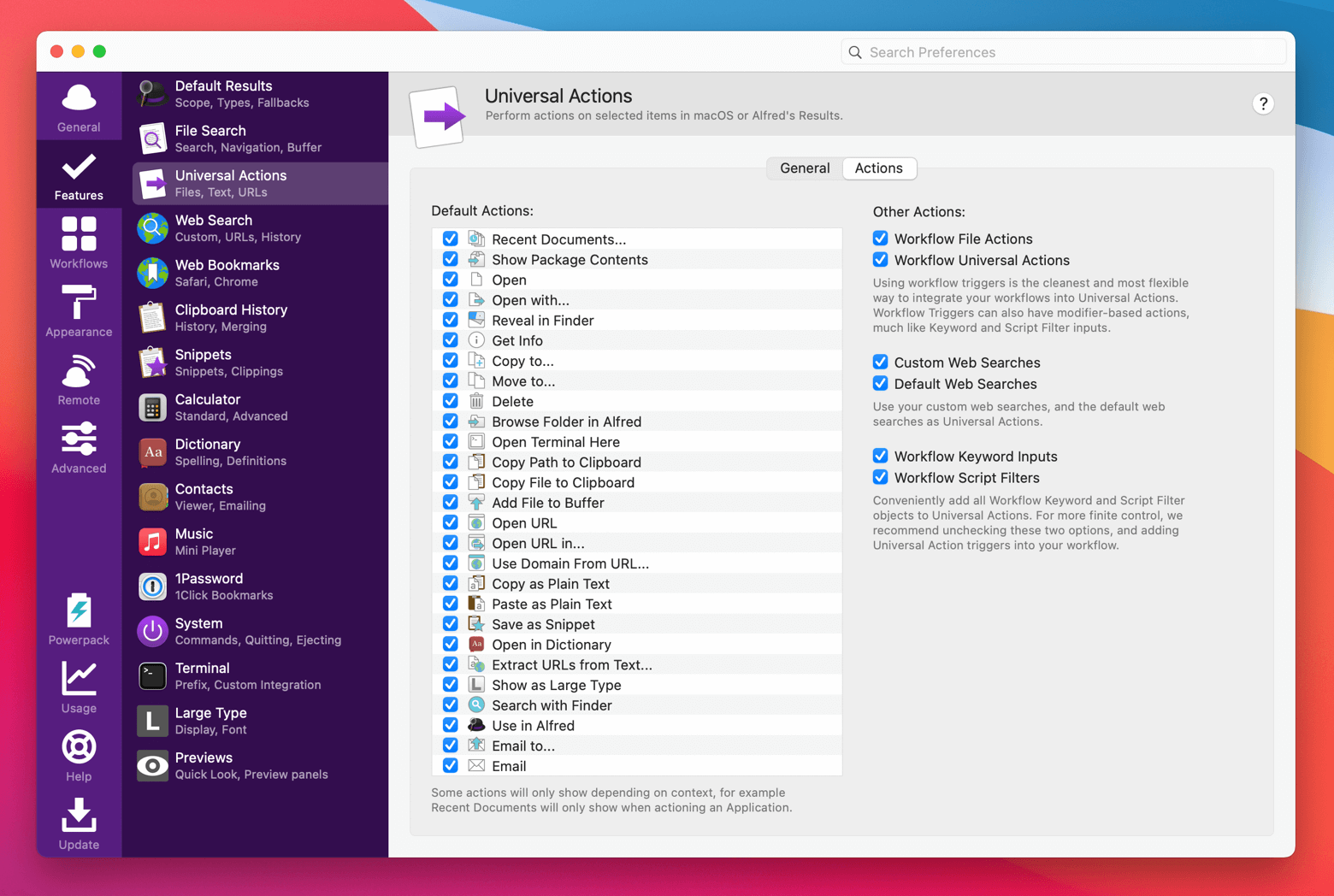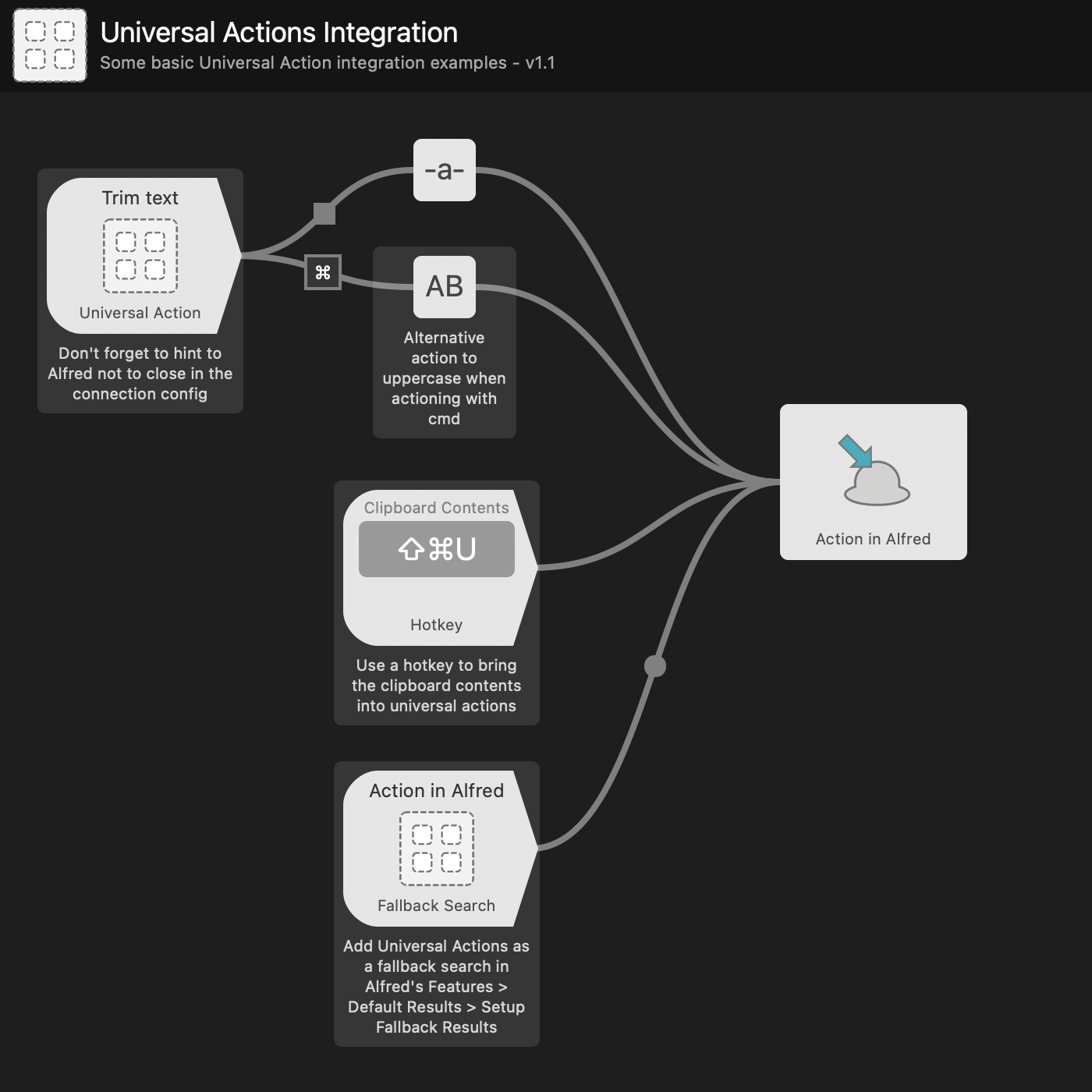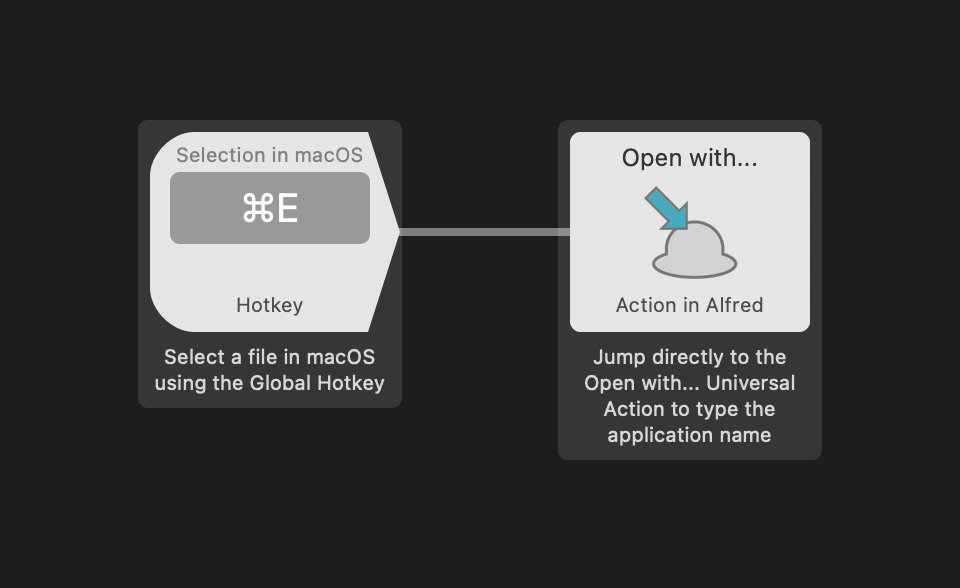Deep Workflow Integration
You can take advantage of Alfred's powerful Workflows to create your own actions, from the simplest text transformation to the most advanced script. You can string multiple actions one after the other without leaving Alfred.
Alfred will automatically include your Workflow Keyword and Script Filter objects as built-in actions. For ultimate control, you can create specific Universal Action triggers where you need them within your Workflows.
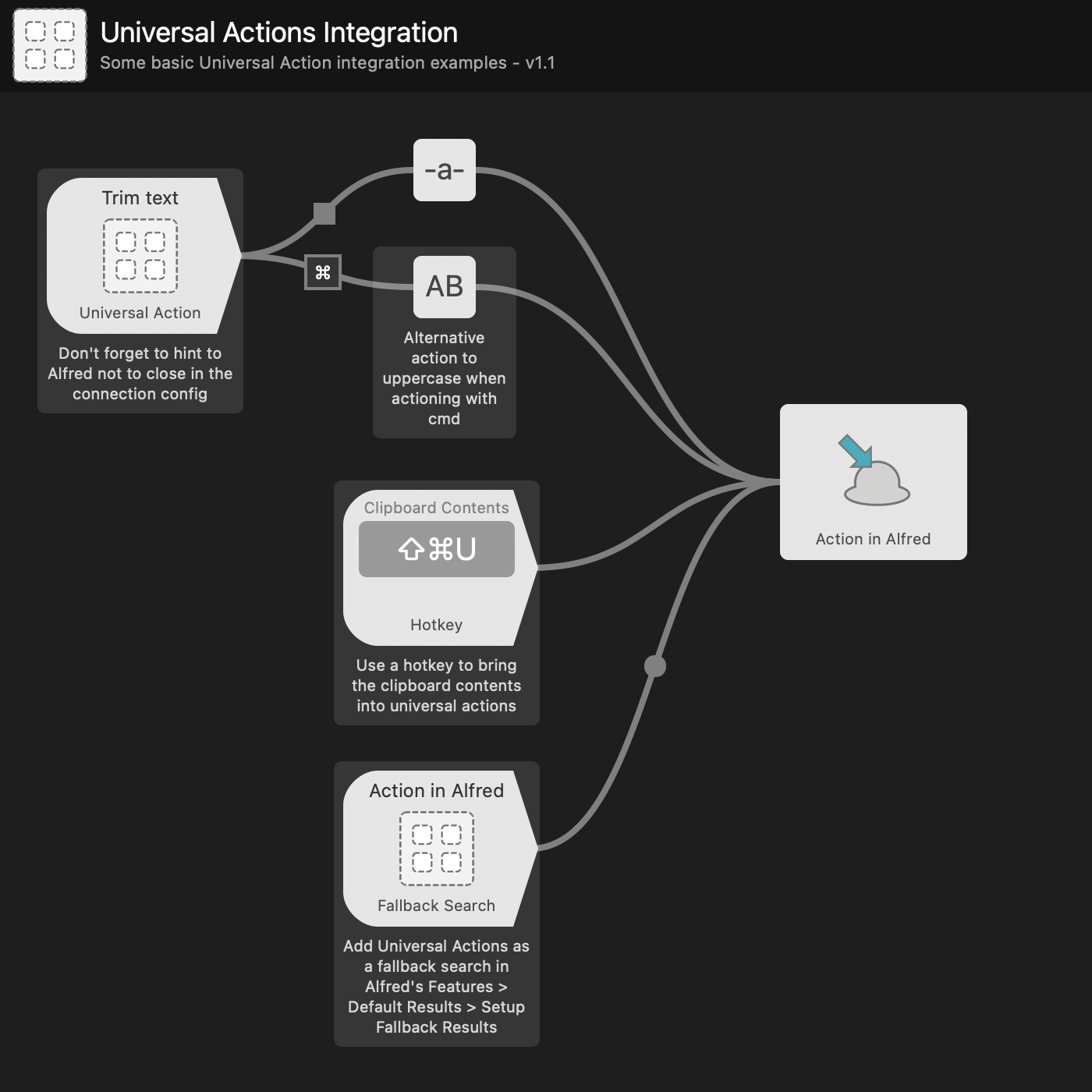
We've included a built-in workflow to show you how Universal Actions work within workflows. To install the workflow, open Alfred's Workflow preferences and select
[+] > Getting Started > Universal Actions.